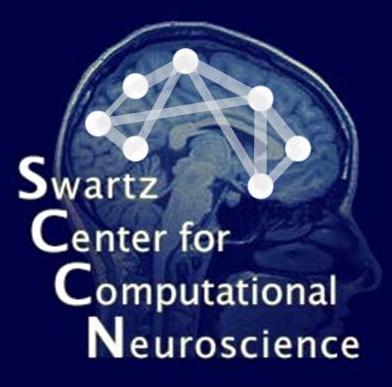FMRLAB Tutorial
v 2.0
v 2.0
©Jeng-Ren Duann & Scott Makeig, 2002
Swartz Center for Computational Neuroscience
Institute for Neural Computation
University of California San Diego
Swartz Center for Computational Neuroscience
Institute for Neural Computation
University of California San Diego
3. Starting and Quiting FMRLAB
3.1 Starting
FMRLAB
First, start Matlab from the directory
into which you saved your fMRI dataset. Here, we assume
"/home/xxxx/matlab/example_data/".
To start Matlab, type "% matlab -nojvm"
at the shell command line. From the MATLAB command line, type
">> fmrlab".
We strongly
recommend that you start FMRLAB from the directory
in which the example image data are located.

If the environmental variables have been set properly, the
FMRLAB main window will appear as below.

3.2 Quit FMRLAB
To exit from FMRLAB, select the FMRLAB menu item
Dataset > Quit.
This will clean the workspace, close any figures
created by FMRLAB, and clear all the FMRLAB variables, including the
FMRLAB global variable structure, FMRI.
Back to the table of contents ...
Next chapter: Image preprocessing ...
3.1 Starting
FMRLAB
First, start Matlab from the directory
into which you saved your fMRI dataset. Here, we assume
"/home/xxxx/matlab/example_data/".
To start Matlab, type "% matlab -nojvm"
at the shell command line. From the MATLAB command line, type
">> fmrlab".
We strongly
recommend that you start FMRLAB from the directory
in which the example image data are located.

If the environmental variables have been set properly, the
FMRLAB main window will appear as below.

3.2 Quit FMRLAB
To exit from FMRLAB, select the FMRLAB menu item
Dataset > Quit.
This will clean the workspace, close any figures
created by FMRLAB, and clear all the FMRLAB variables, including the
FMRLAB global variable structure, FMRI.
Back to the table of contents ...
Next chapter: Image preprocessing ...