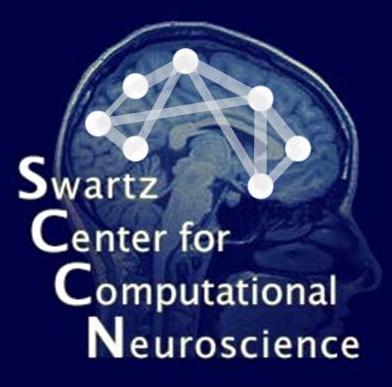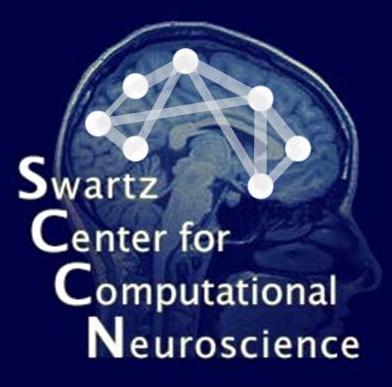
SCCN Home
FMRLAB home
©Jeng-Ren Duann 2007
Swartz Center for Computational Neuroscience
Institute for Neural Computation
University of California San Diego
Table of Contents
- Introduction
1.1 Theory and background
1.2 Requirement
1.3 Processing time
1.4 Image format
- Installing FMRLAB
2.1 Download FMRLAB
2.2 Unzip and install FMRLAB
2.3 Add FMRLAB path to Matlab environment
2.4 Edit FMRLAB setting file, "fmrlab_icadefs.m"
2.5 Download FMRLAB example dataset
- Starting and stopping FMRLAB
3.1 Start FMRLAB
3.2 Quit FMRLAB
- Image preprocessing
4.1 Create an FMRLAB dataset
4.2 Save the FMRLAB dataset
4.3 Remove initial dummy scans
4.4 Perform slice timing adjustment
4.5 Remove off-brain voxels
- Decomposing the data with ICA
5.1 Run the decomposition
- Visualizing the independent BOLD components
6.1 Component browser - on fMRI images
6.2 Display components on structural images
6.3 Find dominant components by maximum z value
6.4 Find dominant components by maximum PVAF
6.5 Export selected components
6.6 Spatially normalized the selected component maps
6.7 Produce a maximal intensity projection (MIP) component display
6.8 Produce a 2-D slice-overlay component display
6.9 Produce a 3-D head model rendered display
- Appendix - FMRLAB function list
7.1 Main functions
7.2 Functions from the ICA/EEG toolbox
7.3 Functions from the SPM'99 toolbox
7.4 Function from the SPM'99 toolbox supplement