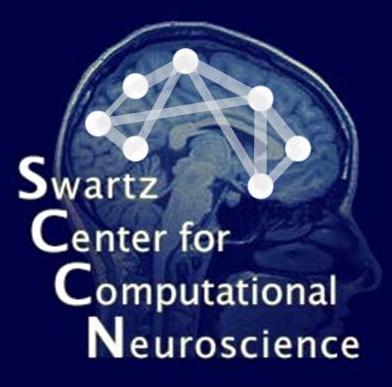FMRLAB Tutorial
v 2.0
v 2.0
©Jeng-Ren Duann & Scott Makeig, 2002
Swartz Center for Computational Neuroscience
Institute for Neural Computation
University of California San Diego
Swartz Center for Computational Neuroscience
Institute for Neural Computation
University of California San Diego
5. Decomposing the data with ICA
Select Process > ICA Training in the menu to
perform the ICA training. First, FMRLAB will pop up a window allowing
you to tune several training parameters (PCA number, annealing angle,
extended mode and maximum number of training steps). Enter
100 as the number of
principal component dimensions to retain to reduce the dimensionality
of the training dataset (here) from 600 to 100.
Note: Some papers have
recently appeared in which the number of principal dimensions retained
for ICA training was as low as four. Because of the complexity of brain
hemodynamics, this is highly unrealistic and will not use ICA to best
advantage. We recommend using as many dimensions as practical, given
your RAM limits and recalling that the algorithm must find the
unmixing matrix whose size (number of weights) is
the square of the number of components.
All other training parameters may be left at
the displayed default values. Press OK
to start the ICA decomposition process.

Once the ICA training begins, the MATLAB command line window (as below)
will show the ICA training steps as well as the changes in the learning
rate, weight values and annealing angle (this is the angle of deviation
from the previous weight update to the most recent. In efficient
training, this should be near 90 degrees). The process will converge when
the change in weight values is less than the specified stopping point
(default: 0.000001). If the process does not converge in this sense, it
will be stopped after the originally specified maximum number of training steps.

Back to the table of contents ...
Next chapter: Browsing and visualizing the
independent components ...
Select Process > ICA Training in the menu to perform the ICA training. First, FMRLAB will pop up a window allowing you to tune several training parameters (PCA number, annealing angle, extended mode and maximum number of training steps). Enter 100 as the number of principal component dimensions to retain to reduce the dimensionality of the training dataset (here) from 600 to 100.
Note: Some papers have recently appeared in which the number of principal dimensions retained for ICA training was as low as four. Because of the complexity of brain hemodynamics, this is highly unrealistic and will not use ICA to best advantage. We recommend using as many dimensions as practical, given your RAM limits and recalling that the algorithm must find the unmixing matrix whose size (number of weights) is the square of the number of components.
All other training parameters may be left at
the displayed default values. Press OK
to start the ICA decomposition process.

Once the ICA training begins, the MATLAB command line window (as below)
will show the ICA training steps as well as the changes in the learning
rate, weight values and annealing angle (this is the angle of deviation
from the previous weight update to the most recent. In efficient
training, this should be near 90 degrees). The process will converge when
the change in weight values is less than the specified stopping point
(default: 0.000001). If the process does not converge in this sense, it
will be stopped after the originally specified maximum number of training steps.

Back to the table of contents ...
Next chapter: Browsing and visualizing the independent components ...